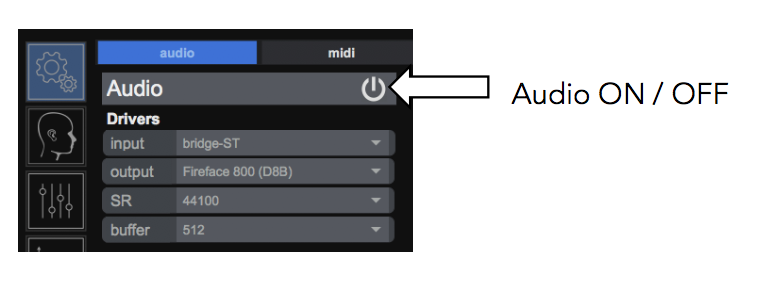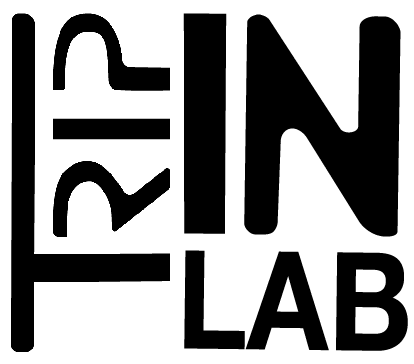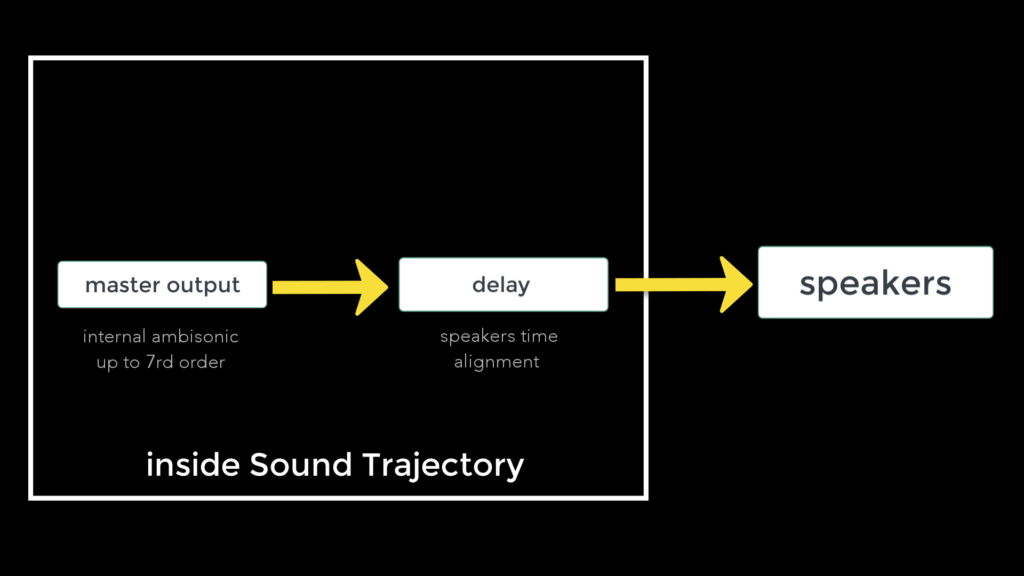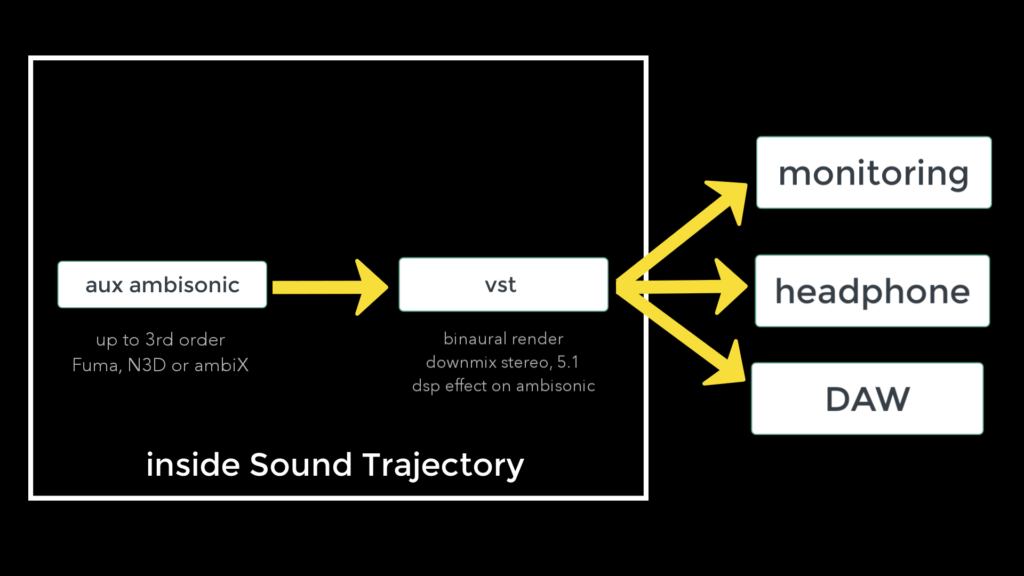documentation
Inputs and inter-app solution
The design of this software makes it possible to adapt its use to the users’ needs. For the studio or live, it works alone or interconnected to other audio and video solutions input and output. The built-in audio engine provides intuitive settings for setting the sound properties of your virtual space. The internal audio engine can be turned off to use an external audio render and controlled by OSC from the Sound Trajectory interface.
Inter-app audio
The routing solutions integrated into the Motu and RME sound cards offer the best performance in terms of latency and stability.
We have a preference for using AVB-enabled cards that support up to 128 channels on a single machine with a latency of less than 1ms. (Motu 1248-AVB in Thunderbolt)
Software solutions nevertheless offer a good compromise if your machine is powerful.
Hardware
• Motu AVB
• RME Totalmix
Software
• Dante via (osx & windows)
• Jack (osx) http://www.jackaudio.org/downloads/
• Loopback (osx) https://rogueamoeba.com/loopback/
• AVB (thunderbolt OSX)
• Sar audio (windows) http:/
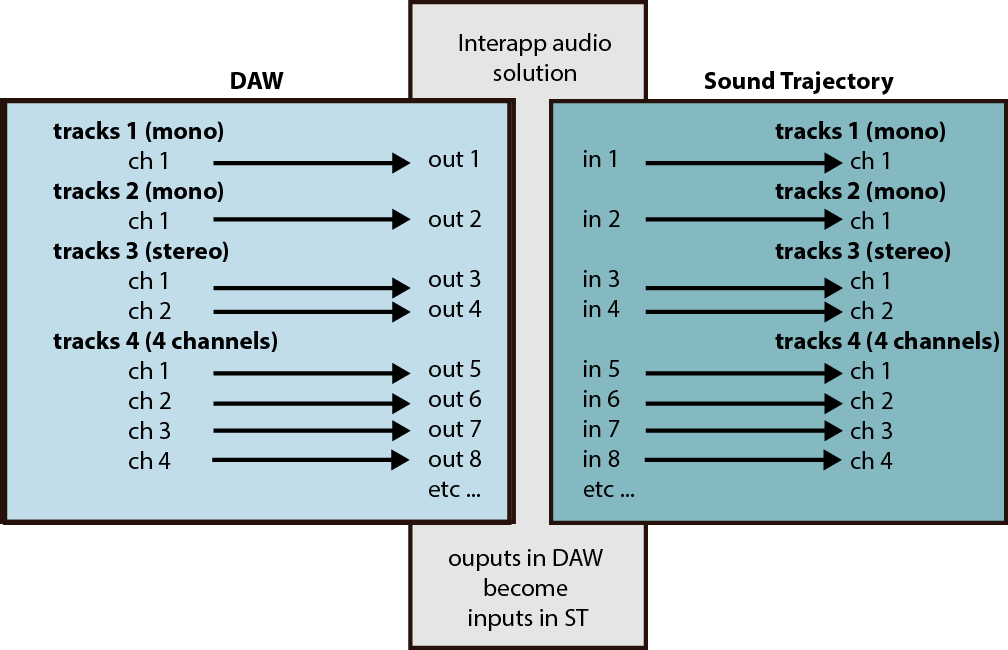
With a sequencer
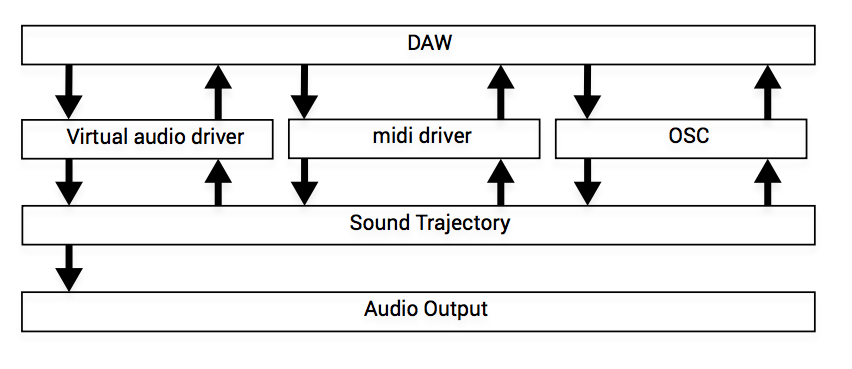
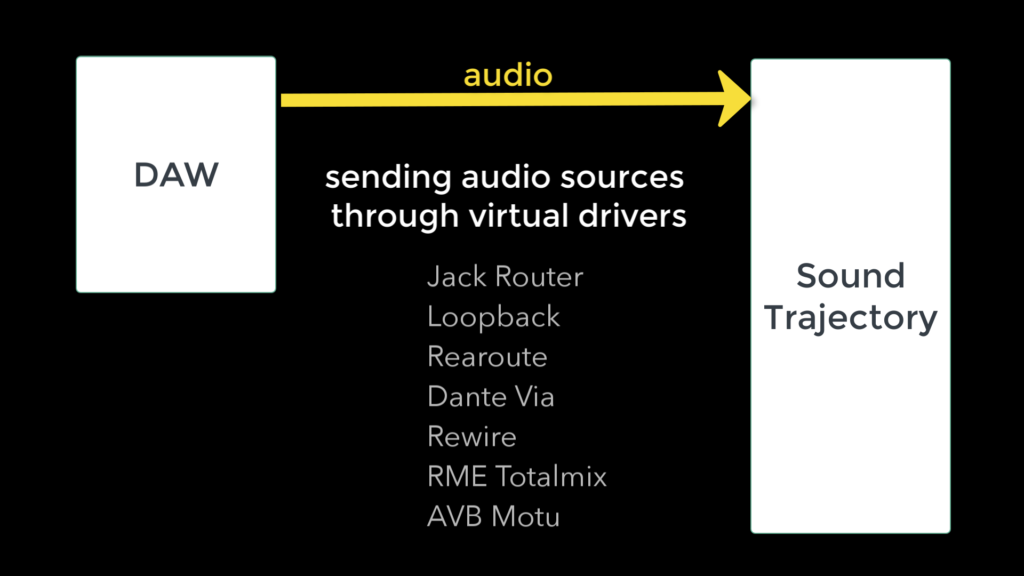
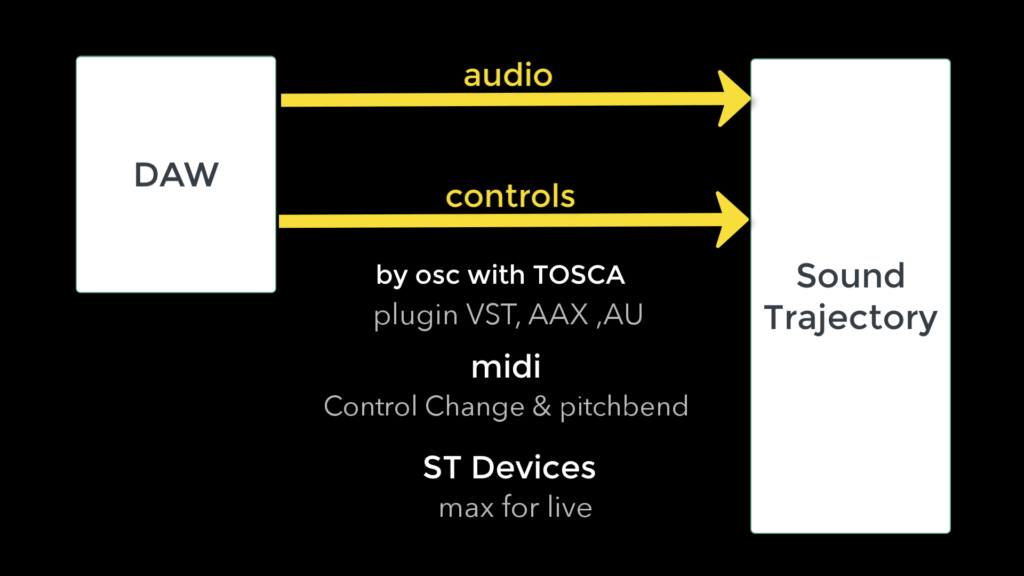
With a sequencer and an external encoder
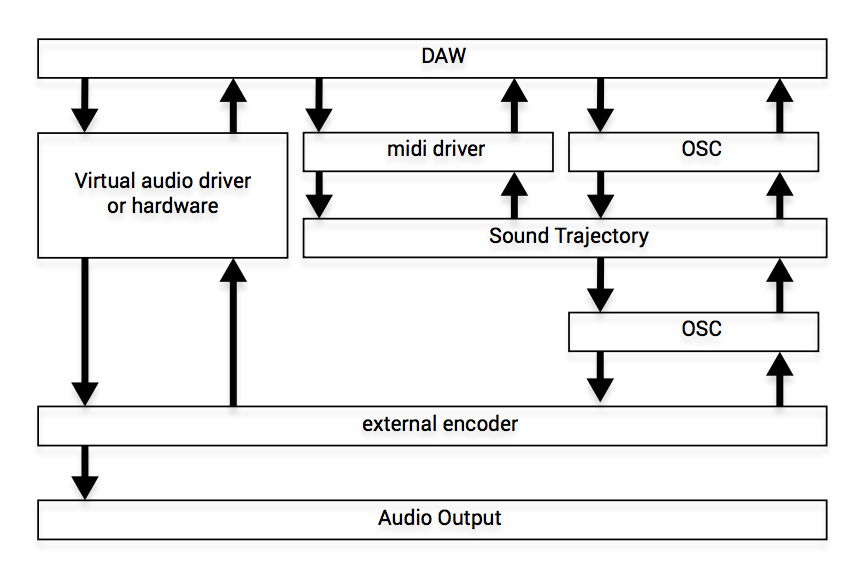
Sound Trajectory only, in sampler mode
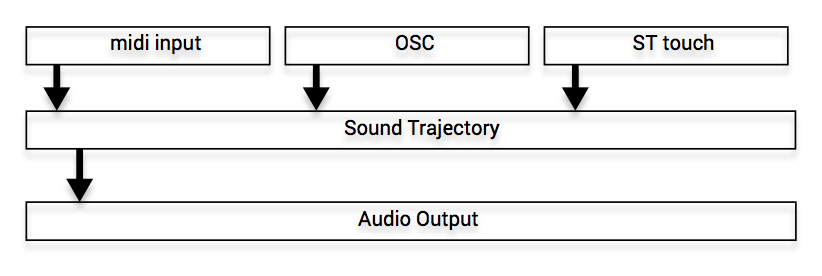
Speaker output
Ambisonic Aux with VST
OSC control
With the OSC protocol you can control and control Sound Trajectory. A template for the Tosca plug-in available in the /tools folder will allow you to use OSC with the majority of sequencers on the market (VST, AU, AAX).
The Tosca plugin can be downloaded free of charge from the IRCAM Forum website. http://forumnet.ircam.fr/product/spat-en/tosca-en/.
MIDI control
Sound Trajectory is controllable through midi. It accepts pitchbend in 14bit (16383 step available) and control change to control trajectories.
Each track of Sound Trajectory is assigned to 1 midi channel. With 1 midi interface you can control 16 midi channels or 16 trajectories. Sound Trajectory can manage 4 midi interfaces for up to 64 channels.
On OSX you can use the virtual MIDI port automatically created by ST or the IAC driver features offered by the operating system.
On Windows, you will need to install a virtual driver such as Copperlan http://www.copperlan.org available for Windows or OSX.
Internal audio engine
The internal audio rendering engine is automatically configured based on the number of inputs, types of sound sources, amount, and speaker positions.
The associated Space Designer module sets the reverb and amplitude parameters relative to the listener. It is a powerful tool for creating the identity of the sound space.
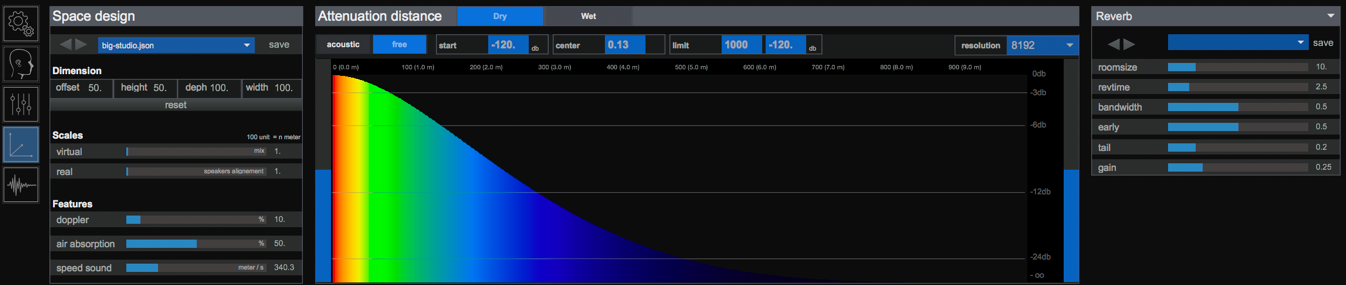
An auxiliary bus dedicated to the vst plug-in operating in ambisonic allows you to use ambisonic encoders and processing from 1st to 3rd order (4, 9 or 16 channels) in FUMA or ambiX format.
External audio engine
External audio rendering engines that support the OSC can be controlled by Sound Trajectory. You can disable ST audio processing to free memory and CPU resources. The OSC menu allows you to adapt the format of sent messages.