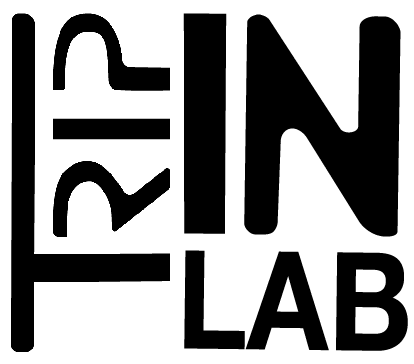documentation
Session
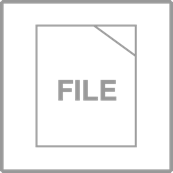
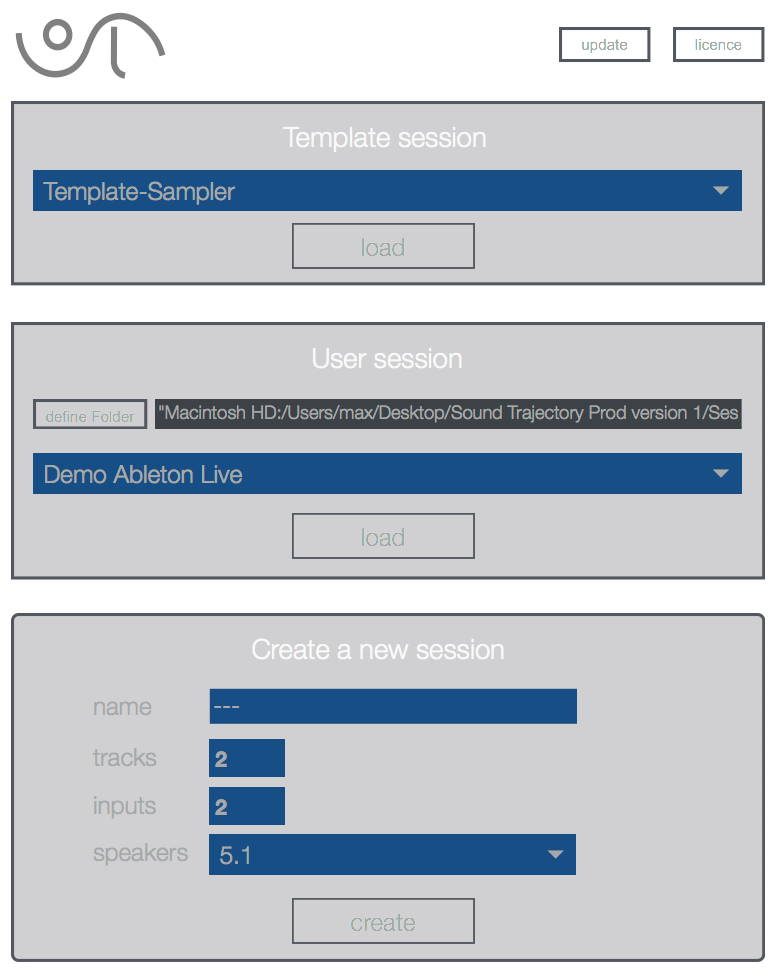
This page is the starting point for any project done with Sound Trajectory.
| Access the download page for software updates. | |
| User License Manage |
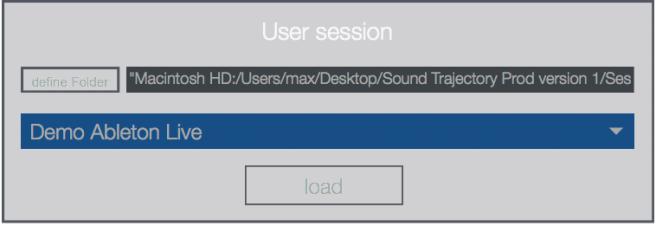
Define Folder specifies the user folder where all user sessions will be created or loaded.
The drop-down menu gives access to the available sessions.
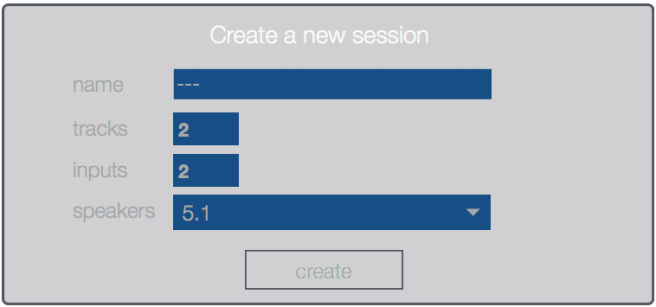
All sessions created will be stored in the folder defined in the “User session” box, it is imperative that this address be defined before creating a session.
| Tracks | number of tracks. |
| Inputs | number of audio inputs. |
| Speakers | The menu allows you to select speaker configuration presets. |
A track can have up to 10 sound sources managed in groups.
Groups will be defined in the source page, but when creating a session you must define the number of audio inputs to activate.
Examples:
| 2 stereo tracks | 4 inputs (2 tracks x 2 sources) |
| 3 tracks quadri | 12 inputs (3 tracks x 4 sources) |
| 5 tracks Dolby Atmos Bed | 45 inputs (5 tracks x 9 sources) |
All of these settings are editable from the Source and Speaker pages.