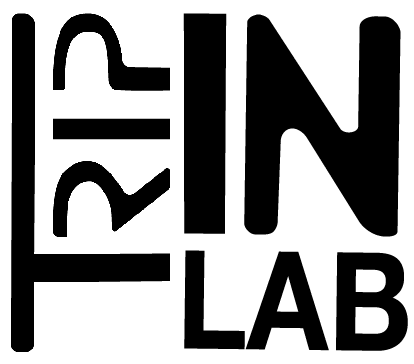documentation
Sampler

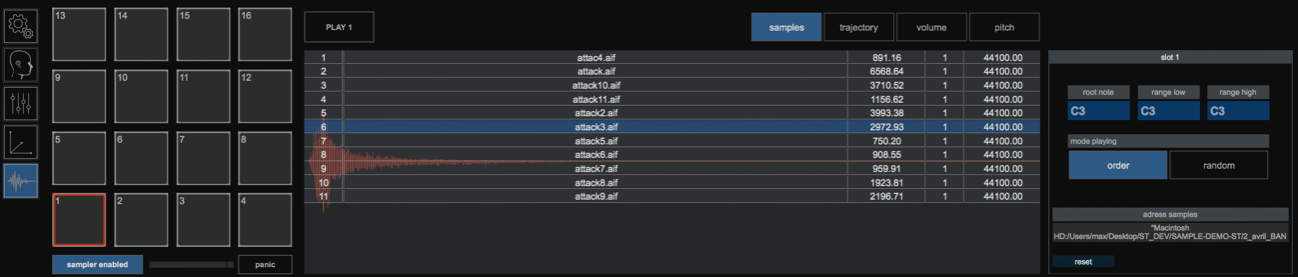
The special feature of Sound Trajectory’s sampler is to be able to read the samples by spatialising them on trajectories. The trajectory index is automatically synchronized to the position of the playhead of the sample.
The Sampler module accept AIFF and WAV audio files from 44.1khz up to 192 khz. He have 32 voices of polyphony. Currently the sampler can play mono files. If you load a file with 2 or more channels, only the first channel will be played by the sampler.
All files are loaded in memory. Make sure you have enough memory if you load big files.
Slot parameter
The sampler has 16 slots sharing 32 polyphonic voices triggered by midi or OSC. Each slot has its own settings. The loading of the samples is done by dragging and dropping of files or folders on the samplers’ slots.
To edit a slot, click on the corresponding pad.
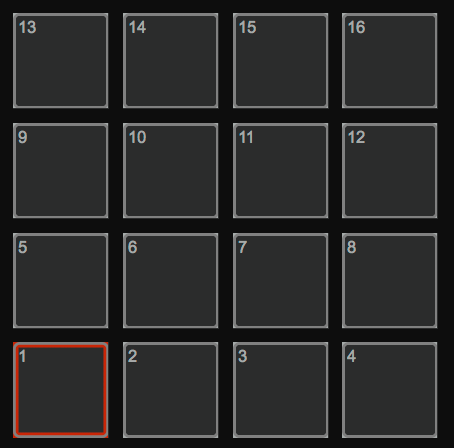
Midi mapping
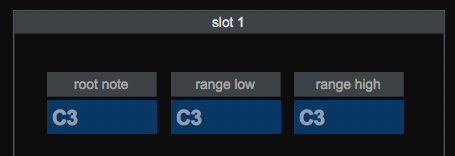
Each slot can be assigned to a midi note area and a reference note.
Note root reference note to set the pitch of the sample if transposed
Range low limit lower trigger by midi note
Range high upper limit trigger by midi note
Playing Mode

Each slot accepts one or more samples that will be played alphabetically or randomly.
order the samples are read in alphabetical order
random samples are triggered randomly
One File or folder
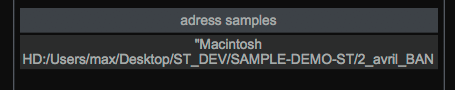
If you want to load a single and unique sample per slot, drag and drop a sound file in wav, aif, flac or mp3 format.
If you want to load a sound list, drag and drop a folder containing your samples.
In order to be sure to find your samples and before dragging and dropping them, you can drop your samples in the session_name/samples folder of your session. Your sessions can be moved from one machine to another without losing your samples
Trajectory

The curve specifies the trajectory index relative to the playback head position of the sample.
The selection menu determines the trajectory used as a template.
If the track of the path concerned is in coord mode, the curve will not affect the spatialization of the sample.
Volume

The curve specifies the sample’s volume relative to the playback head position of the sample.
The boost menu increases or decreases the overall gain of the sample.
Pitch

The curve specifies the pitch of the sample relative to the playback head position of the sample.
The pitch range menu determines the maximum transposition value up and down.
The pitch changes the playback speed of a sample.