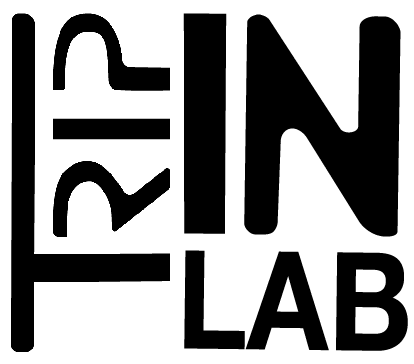documentation
Template Ableton Live
DOWNLOAD TEMPLATE FOR LIVE 11 and ST version 2
DOWNLOAD TEMPLATE FOR LIVE and ST version 1
Several devices is designed to take advantage of Sound Trajectory’s features since Live. In the application’s installation sub-menu: Sound Trajectory / data / tools / M4L / you will find the features to insert in your Ableton Live sessions. A Template session is available in the same folder.
For versions prior to Live 10 you must have the maxforlive module enabled.
ST_Hub
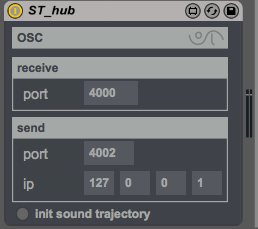
This device is necessary to initiate an OSC connection between Live and Sound Trajectory. Check that the addresses and communication ports match with the Sound Trajectory settings. Only one instance is needed in a live session. You can insert it into the audio master track to find it quickly.
ST_Listener
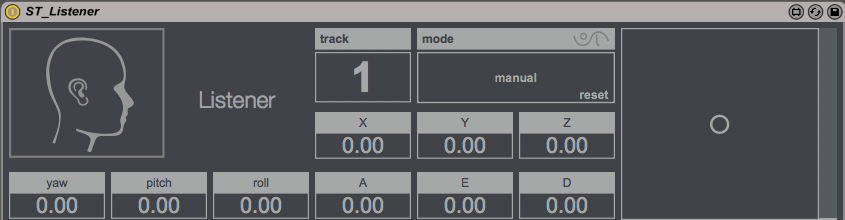
This device controls the position of the listener. Only one instance is needed in a live session. You can insert it into the Master track to find it quickly. This module is optional.
.
ST_Cue
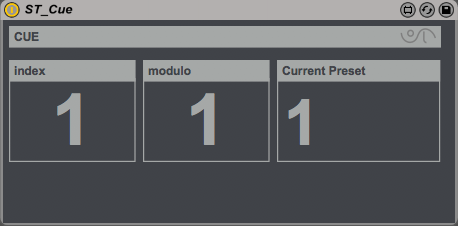
Controls the Cue Manager of Sound Trajectory. This module is optional. Index and modulo are the parameters to automate. Modulo allows you to change the registry:
• Modulo 1 = cue 0 to 100
• Modulo 2 = cue 100 to 200
• etc …
ST_Track
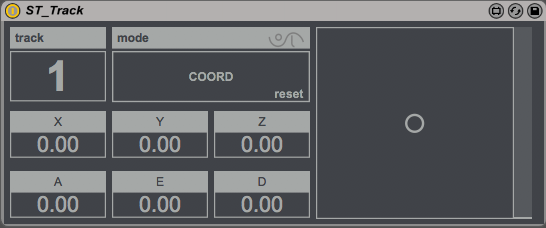
Controls a track of trajectory.
• Track: specifies the path to control
• Modecoord / trajectory: absolute position or trajectory index.
Use one occurrence per track or group. All parameters can be automated.