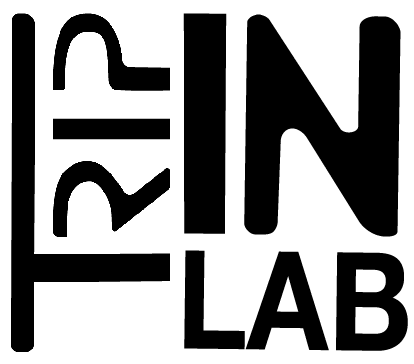| Keyboard shortcut | OSX key | Windows key |
| | | |
| Trajectoire | | |
| Select the track to edit by scrolling | [Up or Down Arrow] | [Right or Left Arrow] |
| Select the track to edit by its number | [Number pad] then [ENTER] | [Number pad] then [ENTER] |
| Selection mode coord or trajectory | [ t ] | [ t ] |
| Delete all points | [ e ] | [ e ] |
| Add a point | [ p ] or [SHIFT] + mouse click | [ p ] or [SHIFT] + mouse click |
| Select path point | [Right or left arrow] [ | [Right or left arrow] |
| | | |
| | | |
| Select one tracks to view | [ALT] + mouse clic | [ALT] + mouse clic |
| | | |
| MMC | | |
| Start / stop | [Spacebar] | [Spacebar] |
| | | |
| Visualization | | |
| Trajectory | [CTRL] + [ & ] | [CTRL] + [ & ] |
| Animation | [CTRL] + [ é ] | [CTRL] + [ é ] |
| ID name | [CTRL] + [ “ ] | [CTRL] + [ “ ] |
| Sources | [CTRL] + [ ‘ ] | [CTRL] + [ ‘ ] |
| Speakers | [CTRL] + [ ( ] | [CTRL] + [ ( ] |
| Listener | [CTRL] + [ § ] | [CTRL] + [ – ] |
| Volume Map | [CTRL] + [ è ] | [CTRL] + [ è ] |
| | |
| Session | | |
| save – | | |