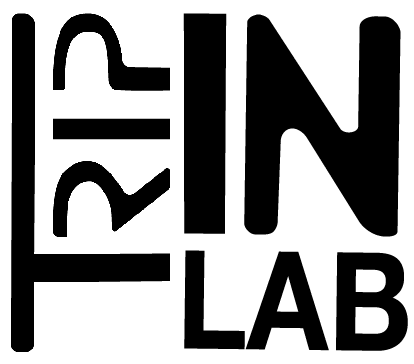documentation
Tosca

ToscA plugin can be inserted into a DAW (Digital Audio Workstation, such as ProTools, Apple Logic, Digital Performer, Ableton Live, etc.) in order to send/receive parameters’ automation. It is based on the OSC (Open Sound Control) protocol (http://opensoundcontrol.org). The ToscA plugin does not process any audio (the audio signals are just bypassed actually). The ToscA plugin is available in the following formats: AU, VST, VST3, AAX.
A new version of Tosca : OSCAR is available for free on Ircam forum website, this version is completly compatible with file for ToscA.
Download from Ircam : https://forum.ircam.fr/projects/detail/oscar/
——–
For old project Tosca is a always available for Windows and macOS from Ircam server : https://forum.ircam.fr/projects/detail/tosca/
You can use the XML setup file for Sound Trajectory inside the folder ~/data/tosca
<tosca version=”0.4″>
<parameter index=”1″ name=”index” min=”0″ max=”1″ scaling=”linear”/>
<parameter index=”2″ name=”mode” min=”0″ max=”1″ scaling=”linear”/>
<parameter index=”3″ name=”x” min=”0″ max=”1″ scaling=”linear”/>
<parameter index=”4″ name=”y” min=”0″ max=”1″ scaling=”linear”/>
<parameter index=”5″ name=”z” min=”0″ max=”1″ scaling=”linear”/>
<parameter index=”6″ name=”a” min=”0″ max=”1″ scaling=”linear”/>
<parameter index=”7″ name=”e” min=”0″ max=”1″ scaling=”linear”/>
<parameter index=”8″ name=”d” min=”0″ max=”1″ scaling=”linear”/>
</tosca>
The equivalent for use with Oscar is :
<oscar version=”1.0″>
<parameter index=”1″ name=”index” pattern=”/$1/index” min=”0″ max=”1″ scaling=”linear”/>
<parameter index=”2″ name=”mode” pattern=”/$1/mode” min=”0″ max=”1″ scaling=”linear”/>
<parameter index=”3″ name=”x” pattern=”/$1/x” min=”0″ max=”1″ default=”0″/>
<parameter index=”4″ name=”y” pattern=”/$1/y” min=”0″ max=”1″ default=”0″/>
<parameter index=”5″ name=”z” pattern=”/$1/z” min=”0″ max=”1″ default=”0″/>
<parameter index=”6″ name=”a” pattern=”/$1/a” min=”0″ max=”1″ default=”0″/>
<parameter index=”7″ name=”e” pattern=”/$1/e” min=”1″ max=”0″ default=”0″/>
<parameter index=”8″ name=”d” pattern=”/$1/d” min=”0″ max=”1″ default=”1″/>
</oscar>