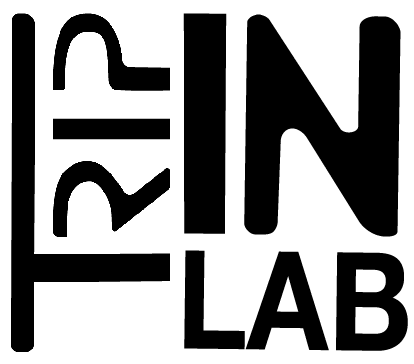documentation
Space Designer
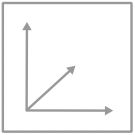
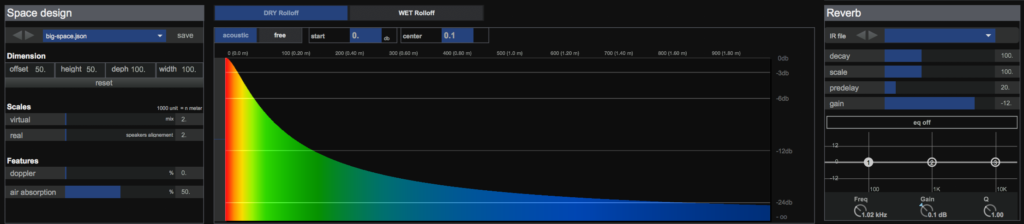
The Space Designer exposes the parameters of the virtual sound space.
| Dimension | |
| offset | Offset height of the virtual space |
| height | Height of the virtual space |
| depth | Depth of virtual space |
| width | Width of virtual space |
| Scales | |
| virtual | Dimension of virtual space for all audio simulation |
| real | Dimension of real space for speaker alignment calculation |
| Features – works with the dimension of virtual space | |
| doppler | works with the dimension of virtual space |
| Air absorption | Mixing of the filtering effect of high frequencies with distance |
Attenuation Distance
| Acoustic/free | Switch between physical and free acoustic attenuation rules |
| start | Attenuation in db of the center |
| center | Center size |
| limit | Limit of the virtual space |
| Slider start | Powcoef |
| Slider limit | Powcoef |
Reverb
Two types of reverb are available. One uses a standard digital, the other uses IR (Impulse response) samples.
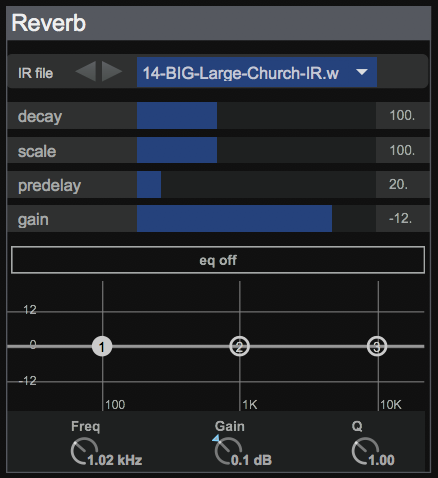
The IR samples of the convolution reverb are stored in the folder:
~/Data/preset/reverb-ir/impulse
You can import new pulses in wav or aiff format into this folder. If necessary, restart the application so that they appear in the IR-file selection menu